This post originally appeared on uxgirl medium.
As you may have guessed already, designing digital products is something more than just pampering their visual layer and taking care of the aesthetic experience of end users. Designing is primarily the ability to meet the specific problems of our recipients. It is to propose solutions based on previously acquired information regarding strictly defined needs and goals. Regardless of whether we create a mobile app, website, or a complex system for a specialized target group (e.g. astrophysicists or vascular surgeons), we should always get to know the expectations and needs of the people we design for. In addition to collecting requirements, drawing flows, thinking about, and testing individual user paths, we must remember such aspects as the usability of the solution being created, its availability, or even the necessity to take into account technological limitations.
Does this mean the visual layer should be sidelined or simply ignored? That’s not true, as often it is just as important as all the rest. This importance of aesthetics to us (and our users) is shown by trends in UI design that have been appearing for many years. As with all trends, you shouldn’t get too attached to them, since they are often very fleeting and pass faster than they can appear on our smartphones or in our browsers. Nevertheless, whether we’re talking about clothes, music, art, architecture, or interface design, we can always follow certain trends and track how they shape a given market. Some of them, as we have already mentioned, are temporary and do not find much support among recipients. Others, on the contrary, have been ruling for years and with each subsequent year, they evolve, popularize and penetrate deeper.
Today, we are going to discuss the trends of UI design for the new year, 2022. The majority of them debuted on our monitors and smartphones’ screens some time ago. However, due to the extremely rapidly developing technology, allowing some concepts to evolve, due to popularity or sentiment, many of the above-mentioned trends will stay with us for much longer and will certainly attract attention for the next year.
Even so, we must not forget that we are still talking about trends, a certain fashion or approach that is currently at the forefront. It does not mean, however, that we should follow it blindly from now on. Again, first of all, we should create solutions focused on a given need, solutions that respond to the problem presented to us.
Why bother with trends then? Why follow something that may become a thing of the past in a few or a dozen months? It’s quite simple.
To design better, to understand the market and to keep up with changing standards. In this fast-paced technological world, the way content is presented in apps and on websites keeps changing rapidly. People are constantly attracted by new stimuli and someone (perhaps from our competition) is constantly trying to attract their attention. If we want to relatively easily adapt to the changing world (not only the external, but also the virtual one), and at the same time not to be overwhelmed by the enormity of often unnecessary information - we should wisely and consciously follow the trends. This will allow us to approach design much more confidently and better. Being up to date, the ability to adapt to current standards, and being remembered are very important aspects today. They have a direct impact on how our product will be perceived outside. People buy with their eyes. The first impression is not an overrated slogan, but an actual phenomenon that can decide whether users will love our product.
Below is a brief presentation of a few trends we believe are worth paying attention to today. Some of them have been around for a while and will certainly not disappear any time soon. This is confirmed by, for example, all those fantastic projects that we can see on the Internet.
Use of 3D elements

No one is surprised today that designers are replacing flat illustrations with graphics and even animations in 3D. The development of technology and the emergence of new tools and plugins that allow you to easily create 3D objects is conducive to the development of this increasingly common trend. Both the ease of creating in 3D and much better resources such as stronger computers, faster internet, better optimization, and more front-end libraries allow our applications and websites to come to life.
3D very often means that our project is remembered, that it does not get lost in the multitude of subsequent pages, and thus it may also pay off in sales results. 3D objects make our products more attractive. The effect of depth or “popping out the screen”, although not so new, still attracts attention and enriches the reception among potential users.
Today you don’t have to be a Blender or Maya master - you can just use Figma and plugins such as:
- Vectary 3D Elements
- Fig3D
- 3D shapes
It is also worth looking at Dimension CC from Adobe.
Bold Typography

The fact that many websites and mobile apps have been moving towards minimalism for some time now does not need to be pointed out. Minimalism leads the way and it’s hard to be particularly surprised about it. First of all, we often associate it with professionalism. In addition, fewer elements mean less cognitive overload for users. Minimalism is also a huge plus for optimization - the simpler something is, the faster and smoother it works. It requires less resources (at least theoretically) as well.
A suitable complement to minimalist designs is the use of bold, clear, sometimes even exaggerated typography. It often comes down to placing individual headlines taking up a large part of the page view. In such a way, the user can be more involved in the content presented. The purpose is sometimes purely artistic. It is worth experimenting, breaking patterns, and building a design based on typography - this is what can play the first fiddle.
Dark Mode

Another concept worth following is a dark mode theme. Usually available as an option we can turn it on at night to protect our eyesight. Today we can, however, more and more often observe its default presence in web design, where users encounter light or white typography on a dark background. It is worth remembering the basic rules relating to contrast and how human eyesight reacts to certain color combinations. Hence, remember not to use white on a purely black background and vice versa, i.e. if you choose the dark mode, make sure that the background is e.g. dark gray, not 100% black, etc.
Anyway, apart from strictly aesthetic values, the dark mode also allows you to save the battery (less bright pixels have a positive effect on how quickly we have to search for a charging socket).
Protecting eyesight, energy, and aesthetic values are just some of the advantages of using the dark mode in our products. Dark themes with contrasting colors also improve visibility for some groups of visually impaired individuals. When designing a dark version of an app or a website, make sure that your solution is available to a wider audience. Designing in an inclusive manner is an important aspect of any good design. Therefore, if we want to comply with the guidelines or simply respond to the needs of all target groups, we should take it into account. Thus, if you haven’t thought about using dark themes for your apps or websites, it might be time to do so.
Y2K

One of the biggest UI trends is Retro Design. It is often seen as a way to bring back nostalgic memories and focus on things we already know, repackaging comfort and knowledge of the past and adapting it to the needs of the present.
Research has shown that nostalgia gives our lives a sense of meaning and continuity, leading to a stronger sense of interconnectedness and clear direction. Nostalgia also helps to relieve the uncertainty of the future by letting people feel they belong and have a purpose.
Each decade was characterized by something special and thanks to this, retro design can be understood in various ways. We can talk about the pop art trend or the psychedelic design of the 60s. Memphis Style with art deco elements and bold geometric shapes of the 80s, or abstract shapes and patterns, dorky fonts, kitsch textures, and grunge of the 90s.
What we want to highlight here is the so-called Y2K aesthetics, which officially returns and pops up everywhere from industrial, interior, and graphic design to social media, pop culture, and UI design.
The Y2K concept is described as futuristic with a retro twist. Based largely on cyberculture, Y2K’s aesthetics are known for their shiny textures and holographic metallics that are becoming a big trend on their own right now. Youthful, tacky, plastic, and colorful.
The trend has already started to emerge on social media platforms such as TikTok, where young people are experimenting and trying to get new quality out of thick, chunky fonts, bright colors, and trashy, futuristic style.
With a smile on their face, the older generation observes how subsequent apps and websites utilize the trends of their youth. The younger generation, at the same time, with the child’s fascination, creates crazy combinations, turning kitsch into a fashion of today’s times.
Maybe, for a while, it makes sense to depart from modern, flat, minimalist concepts and delicate colors, to take a step back and see what will never come back in the same form?
Dusty Design

To make buttons stand out, designers are experimenting with ways to make them look like they’re floating above the background. We often use drop shadows and different combinations and variants of gradients to liven them up.
One trend that we predict will be huge in 2022 is dusty buttons. Buttons on glass surfaces will look like they’re behind a thin coating of dust, providing a sense of depth and making the buttons appear more tactile. This trend highly shows that the boring flat buttons era might be way behind us and a completely new future is approaching.
Color of the Year

The Pantone Color Institute, every year for over 20 years, announced the color of 2022. This time they chose a warm and subdued mixture of blue, violet, and a hint of red. Officially called Pantone 17–3938 Very Peri, described as dynamic periwinkle blue hue with a vivifying violet red undertone. In RGB space, it’s exactly 102, 103, 171. And the HEX value is #6667AB.
The color is a response to the current world situation and is intended to suggest the need for change, the search for new opportunities, hope, and creative strength. The inspiration was not only the coronavirus pandemic, but also virtual reality headed by Metaverse and NFT.
Very Peri is meant to encourage people to discover and enter a new reality with optimism and childlike curiosity. It allows us to accept the opportunities and perspectives that surround us. The time of transformation and the need to adapt to a new vision of the world require not only exceptional creativity, but also self-confidence, passion, and energy.
In general, the combination of blue and purple is associated with innovation, creative thinking, and modernity. On the other hand, warm accents add a tinge of optimism and joy.
Does this mean that in 2022 we should design our products based on this color theme? Not necessarily, but it’s worth having it in the back of your head. Color trends set by the Pantone Institute quickly shape fashion in the world around us. Hence, you can almost be sure that shades of purple and blue will storm not only apps and website interfaces, but also fashion shows and interior designs.
Color is still one of the most powerful means to communicate and express emotions. Therefore, let’s not be afraid to follow color trends and experiment with what is currently popular.
These are just a few of the design trends worth following. In addition to the above-mentioned, it is worthwhile to observe concepts such as:
- motion design & micro animations
- new european bauhaus
- immersive design
- behavioural design
- blurred, colorful backgrounds
- claymorphism & glassmorphism,
- smooth swipe
- emotional design
- abstract design
- animated illustrations
Finally, for dessert, we left two more concepts that have caused a lot of buzz in recent years, namely AR (Augmented Reality) and VR (Virtual Reality). Well known and widely used, but still not as common as we would like.
Additionally, in the past year, the tech world has turned its eyes to two hot terms, Metaverse and NFT. We won’t go into details right now, but they are definitely things that will change the way we perceive VR today. Watch the development of all mentioned directions, because there are probably a lot of things that can happen in this realm soon. As designers, we should always stay on our toes.





.jpg)
.svg)



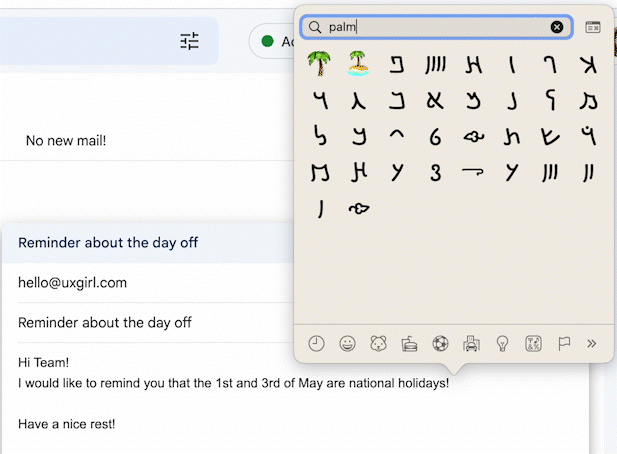
.jpg)

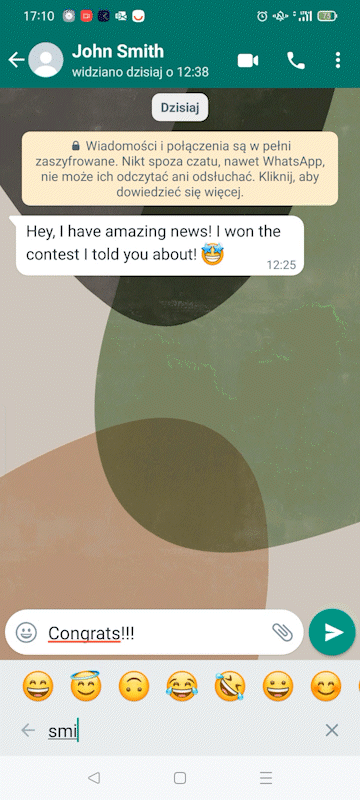
.jpg)








