Setting up a custom domain is a crucial step to making your Webflow website live and accessible. A custom domain not only strengthens your brand and boosts SEO visibility but also makes it easier for people to find and remember your site.
If you’re new to domains and Webflow, don’t worry-this guide will walk you through the entire process, step by step. Whether you’ve purchased your domain from Google Domains, GoDaddy, or another registrar, this tutorial will show you how to connect it to Webflow quickly and easily.
What You Need Before You Start
- A Webflow Site: Ensure your project is ready and you’ve upgraded to a Webflow Site plan.
- A Domain Name: Purchase one from a domain registrar like Google Domains or other registrar.
- Access to Your Domain Registrar Settings: You’ll need login details to modify your DNS settings.
Step 1: Add Your Domain to Webflow
- Log in to your Webflow account and open the project you want to connect.
- Go to the Settings tab for your project.

- Navigate to the Publishing tab.
- In the Production section click Add a custom domain and then Manually add domain.
- Type in your domain (e.g., www.yourdomain.com) and click add domain.

Step 2: Update Your DNS Settings
To connect your domain to Webflow, you’ll need to update your DNS records at your domain registrar.
1. Log In to Your Domain Registrar
Access the platform where you purchased your domain (e.g., GoDaddy, Namecheap, Google Domains). Look for an option labeled DNS Settings, Manage DNS, or something similar.
2. Add Webflow DNS Records
In your registrar’s DNS settings, update or add these records:
- A Records (Address Records): These map your domain (e.g., yourdomain.com) to an IP address, directing visitors to the correct server hosting your website.
- CNAME Record (Canonical Name): This redirects a subdomain (e.g., www.yourdomain.com) to another domain, such as Webflow’s proxy server (proxy-ssl.webflow.com), ensuring traffic routes correctly.
- TXT Record (Text Record): This is used to store text information, such as a verification code provided by Webflow, to confirm ownership of your domain.

3. Save Your Changes
Save your DNS settings after adding the above records and click Verify domain. These changes can take some time to propagate (up to 24 hours), though it’s often much faster.
Step 3: Verify and Publish Your Domain
- Go back to Webflow’s Publishing settings.
- Click Check Status next to your custom domain. This checks whether Webflow recognizes the updated DNS settings.

- Make sure you set your “www” version as a default.
- Once verified, click Publish and select your custom domain.

Troubleshooting Tips
- DNS Not Propagating:
DNS updates can take time. Wait a few hours and check again. - Secure Connection (SSL):
Enable SSL in Webflow’s Publishing tab to ensure your website loads securely over https://. - Double-Check DNS Entries:
Confirm that you’ve entered both the A Records and the CNAME Record correctly in your domian registrar.
You’re All Set!
Your Webflow site is now live on your custom domain. Following these steps ensures your website is accessible and professional-looking, and now your audience can easily find you online.
If you’re looking for more Webflow tips or need expert help with your website, UX GIRL is here to assist. Get in touch, and let’s create something amazing together!


.png)


.jpg)
.svg)



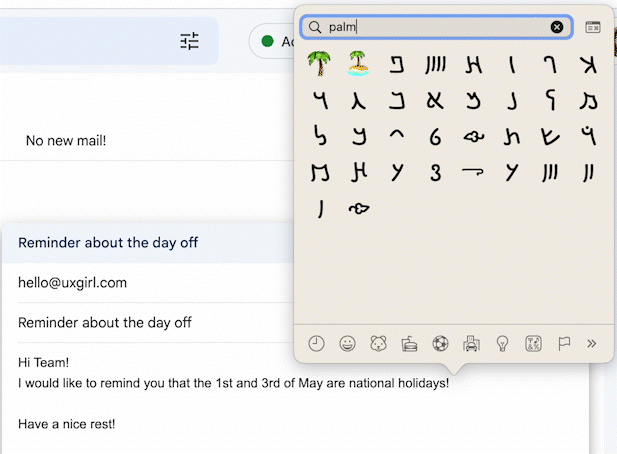
.jpg)

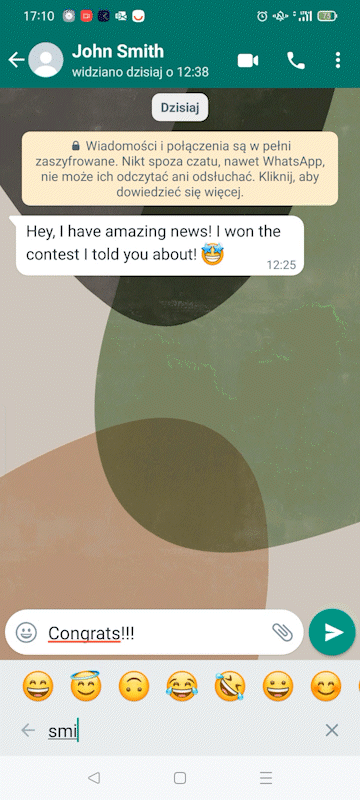
.jpg)








