In the high-speed world of Agile, where user expectations evolve faster than sprint cycles, clear communication is not just a nice-to-have - it’s critical. Yet even in well-functioning teams, UX designers and developers often struggle to stay perfectly aligned. The result? Beautifully crafted prototypes that don’t quite behave as intended once implemented, or ambiguous flows that leave testers guessing.
Enter Gherkin - a simple, structured language that can help bridge the gap between design, development, and product.
What is Gherkin (and why should UX designers care)?
Gherkin is a structured, plain-language format used to write behavior-driven development (BDD) scenarios, typically used by QA and dev teams to write automated tests. But its value goes far beyond testing.
Its real strength lies in its simplicity - it describes user behavior in a "Given–When–Then" format, making it the perfect candidate for aligning cross-functional teams around how a feature should behave.
Example:

This isn’t code - it’s user intent, written in plain English. And that makes it a powerful communication tool for designers.
How UX Designers Can Use Gherkin to Document Intent
Designers don’t need to become developers to leverage Gherkin. Instead, they can use it to clearly define interaction logic - supplementing wireframes, prototypes, and user flows with behavior-driven context.
By embedding Gherkin-style scenarios into design documentation or user stories, designers ensure that the team understands not just what the interface looks like, but how it should behave.
Here’s a UX-specific example:

This format reduces ambiguity and ensures that design intentions translate into correct implementations.
What’s in it for your team (and your bottom line)?
Introducing Gherkin into the UX process may feel like an extra step, but it pays off. Studies show that reducing ambiguity in handoffs and requirements can lead to major efficiency gains.
- Fewer misunderstandings: A McKinsey report found that companies improving requirement clarity saw up to a 40% increase in team productivity (Source: McKinsey & Company).
- Faster onboarding: Gherkin scenarios give new team members immediate context for how the product should behave.
- Better alignment with business goals: Stakeholders can validate behavioral flows early - even before development starts.
- Improved testability: QA teams can use Gherkin to write automated or manual tests directly aligned with design.
Gherkin becomes a shared language between design, product, dev, and QA - cutting down feedback loops and minimizing rework.
How to Start Using Gherkin in Your Design Process
You don’t need to overhaul your workflow overnight. Start small:
- Pick one key user flow - such as login, checkout, or onboarding.
- Write 1–3 scenarios in Given–When–Then format.
- Share them during refinement or planning with developers and testers.
- Attach the scenarios to your design files or link them in your backlog.
This lightweight addition can dramatically improve alignment - even in teams that already communicate well.
Design Is Behavior - Not Just Visuals
UX is about more than how things look - it's about how they work. While wireframes and prototypes show structure and visuals, they often leave room for interpretation when it comes to logic, rules, and edge cases.
Gherkin helps designers express interaction logic in a way that’s unambiguous and testable. And in an Agile team, that means fewer assumptions, faster delivery, and better user outcomes.
At UX GIRL, we encourage product teams to experiment with Gherkin as a way to reduce misalignment and build stronger bridges between design and development. You don’t need to be technical - you just need to care about clarity.
What’s Next?
Ready to give your design handoffs a boost? Start with a single Gherkin scenario for your next feature. Use it to open a conversation between design, dev, and QA. You might be surprised how quickly your team aligns when you’re finally speaking the same language.
Need help integrating UX practices like Gherkin into your Agile process? Reach out to UX GIRL - we help teams turn design decisions into product clarity.


.jpg)


.jpg)
.svg)



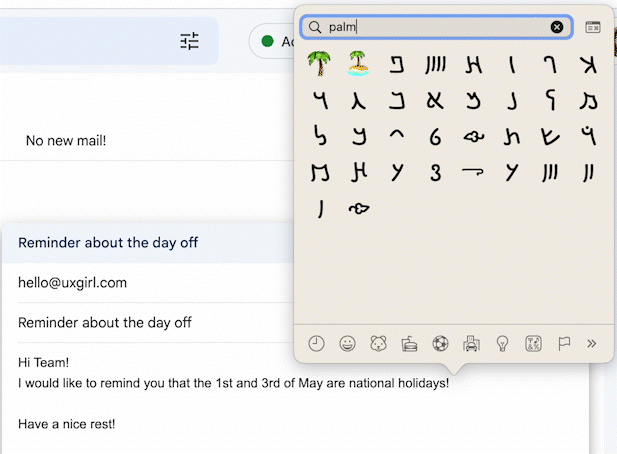
.jpg)

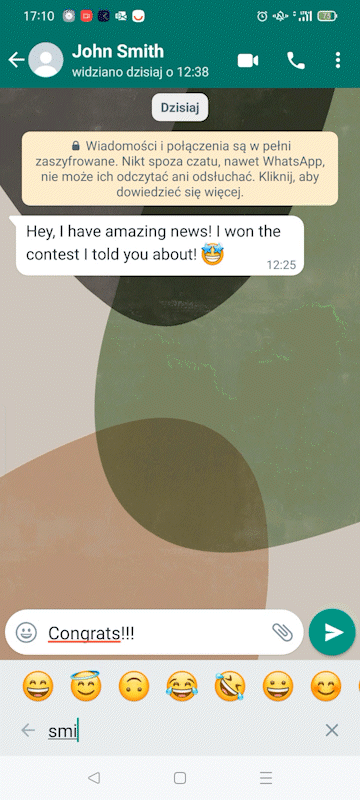
.jpg)








