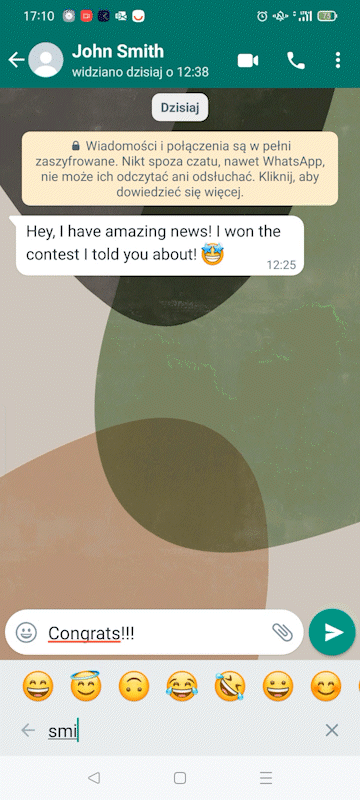Welcome to the era of Artificial Intelligence, a revolutionary field that is reshaping the world as we know it. AI, once relegated to the realm of science fiction, has now become an integral part of our daily lives, impacting everything from our smartphones to the way we interact with businesses. In this article, we will explore the fundamental concepts of AI, its immense potential, and the exciting opportunities it offers, while also considering its challenges and possible threats.
What is AI?
Artificial Intelligence, or AI, is the science of creating intelligent machines that can mimic human intelligence and perform tasks that typically require human cognitive abilities. These tasks encompass a wide range of activities, from understanding natural language, decision-making, and problem-solving to recognizing patterns in data, and even driving autonomous vehicles. AI systems are designed to learn, reason, and adapt based on the data they receive, allowing them to make predictions and take actions. Thus based on vast amounts of information, algorithms adapt their behavior accordingly, making AI systems invaluable tools for numerous industries.
We can distinguish many different branches in the AI industry, among which the most popular currently include:
Natural Language Processing (NLP): NLP focuses on enabling machines to understand, interpret, and generate human language. It powers applications like chatbots, language translation, sentiment analysis, and text summarization. Advanced language models, such as GPT-4, have made significant strides in this field, allowing for more sophisticated language understanding and generation.
Computer Vision: Computer vision involves teaching machines to interpret and understand visual information from images and videos. It finds applications in facial recognition, object detection, autonomous vehicles, medical imaging, and augmented reality. Deep learning techniques like Convolutional Neural Networks (CNNs) have been crucial in advancing computer vision capabilities.
Machine Learning: Machine learning is a broader field that encompasses algorithms and techniques enabling systems to learn and improve from data without explicit programming. Supervised learning, unsupervised learning, and reinforcement learning are common paradigms within machine learning. It is the backbone of many AI applications, including recommendation systems, fraud detection, and predictive analytics.
Deep Learning: Deep learning is a subset of machine learning that uses artificial neural networks to model and solve complex problems. It excels in handling large amounts of data and is responsible for significant breakthroughs in image and speech recognition, natural language processing, and game playing (e.g., AlphaGo).
Reinforcement Learning: Reinforcement learning is a subset of machine learning that focuses on training agents to make decisions in an environment to achieve specific goals. It is instrumental in developing AI systems capable of playing games, optimizing processes, and controlling robots.
Robotics and Automation: AI-driven robots are becoming more prevalent across various industries, from manufacturing and logistics to healthcare and household assistance. These robots use AI algorithms to perceive their environment, plan actions, and perform tasks autonomously.
Generative Models: Generative models, particularly Generative Adversarial Networks (GANs) and Variational Autoencoders (VAEs), can create new content based on existing data. They have been used for image synthesis, video generation, and even creating realistic AI-generated artwork and music. In recent weeks, popular tools like Midjourney, Photoshop, and Framer AI have been leveraging generative AI to provide their users with features that were once considered abstract just a few months ago. Currently, these are among the fastest-growing algorithms in the industry.
Why should you be interested in AI and start learning it?
The relevance of AI has never been more apparent than in today's fast-paced world. By understanding AI, we unlock the potential to develop cutting-edge solutions to complex problems, leading to technological advancements that can improve our quality of life. As AI permeates various industries, learning about it becomes a strategic advantage for individuals and businesses alike. The recent months have, in many cases, exceeded our expectations. People have seen that the potential of AI tools can be accessible to everyone, and the content being generated is already so realistic and complex that it can mimic (and in many cases, even enhance) human creativity.
Given how AI is growing quickly and finding new uses, it's clear that AI skills are in high demand today. The increasing number of job opportunities in fields such as data science, robotics, and AI research and more and more interest in AI tools by most of the big companies and start-ups should be the best proof.
Those who are willing to learn, collaborate with AI, and embrace the AI revolution with an open mind will emerge victorious. Those who neglect these opportunities will inevitably fall behind.
The Benefits of AI
The benefits of AI are immense and wide-ranging, promising a transformative impact on society. One of the most significant advantages is enhanced efficiency and productivity. AI-powered systems can handle repetitive tasks at an unprecedented speed and accuracy, liberating human resources for more creative and strategic endeavors.
Additionally, AI has revolutionized various sectors, such as healthcare. With AI-driven diagnostics and personalized treatment plans, medical professionals can make more accurate and timely decisions, potentially saving countless lives. In agriculture, AI helps optimize crop yields and monitor livestock health, contributing to sustainable and efficient food production.
Moreover, AI has vastly improved user experiences across various industries. Virtual assistants like Siri and Alexa have become our helpful companions, providing us with useful information and managing our daily tasks. AI-driven recommendation systems in online shopping platforms, music streaming services, and video content providers cater to our preferences, making our lives more convenient and enjoyable.
Both companies and individuals are now using AI-based tools in their daily lives. From well-known ones like ChatGPT and MidJourney to tools such as Copilot, Jasper, copy.ai, Adobe Firefly, and a variety of specialized plugins and enhancements that enable more effective business management, time management, social media content creation, and much more.
The Threats of AI
While AI presents numerous benefits, we must also be mindful of the potential risks and challenges it brings. One of the most significant concerns is job displacement. As AI automates tasks previously performed by humans, certain jobs might become obsolete, leading to job insecurity for certain professions. However, it is essential to remember that AI also creates new job opportunities in related fields, requiring a skilled workforce to develop and manage AI systems.
Another critical aspect to address is AI ethics. As AI systems become increasingly sophisticated, they may face ethical dilemmas, especially in areas like autonomous vehicles and healthcare. Striking the right balance between AI autonomy and human control is crucial to ensure safety and accountability.
Furthermore, there are concerns about data privacy and security. AI systems rely heavily on data for training and decision-making, raising the risk of potential data breaches or misuse. It is essential to develop robust data protection mechanisms and ensure responsible AI usage to safeguard individual privacy and prevent unauthorized access.
We must also remember that many publicly available AI tools still face several limitations, such as social biases, hallucinations, and adversarial prompts. It's important to be aware that not everything provided by, for instance, ChatGPT, should be taken as absolute truth. However, companies are continually working to improve and fine-tune their models. The latest language model from OpenAI, known as GPT-4, is claimed to be 82% less likely to respond to requests for prohibited content and 40% more likely to provide fact-based answers compared to GPT-3.5.
Nevertheless, it's essential to remember that these are merely tools in our hands. How we use them still depends entirely on us. Staying informed and aware is valuable, as the revolution doesn't happen overnight; it's a lengthy and error-prone process.
Let's take a moment to dive a little deeper and examine three concepts without which our current AI conversation would be meaningless…
Machine Learning: The Core of AI
At the heart of AI lies Machine Learning (ML), a subset of AI that empowers machines to learn from data without explicit programming. ML algorithms use statistical techniques to identify patterns in data, enabling them to make predictions or decisions based on new information. This ability to learn and improve with experience is what sets ML apart and makes it a powerful tool in various applications.
Prompt Engineering: Igniting Creativity in AI
Prompt engineering is a fascinating aspect of AI that involves crafting effective instructions or queries to direct AI models' output. By providing appropriate prompts, developers can influence the content, style, or tone of AI-generated outputs. This technique has been particularly instrumental in the development of Generative AI.
Generative AI: Fostering Creativity
Generative AI is a branch of AI that deals with machines' capability to create new content, such as images, music, text, and more.
In simpler terms, Generative AI is precisely the branch that has recently gained immense popularity thanks to tools like ChatGPT, MidJourney, DALL-E, or Jasper. As the name suggests, it's generative, meaning it can generate (or just create) new content based on specific queries, known as prompts.
But how is this even possible? In a nutshell, by learning patterns from a vast amount of data (such as existing articles, research papers, images, and more), the algorithm creates new content based on these patterns. Importantly, even though we "feed" the algorithm with certain content (pre-trained data sets), it doesn't mean we'll get copies or similar replicas of the input. The algorithm, using learned transformations, can iteratively generate genuinely new things. It's all powered by deep neural networks, but the exact workings and why the algorithm produces a specific response are not obvious, even to the creators of these neural networks. You input the data, and run the algorithm, but what happens inside the network remains a puzzle.
ChatGPT - What's All the Buzz About?
Imagine having a super-smart assistant, like a virtual wordsmith, at your fingertips, ready to help you create captivating content and answer your queries. That's precisely what ChatGPT is!
ChatGPT, developed by the American company OpenAI, is a content generator that relies on a large language model called GPT (currently in version 3.5 or, paid GPT-4). It's a bot with which you can communicate using natural language. This tool over 50 different languages, capable of answering questions, translating documents into various languages, conducting proofreading and language editing of texts, summarizing and analyzing scientific papers, suggesting solutions to diverse problems, crafting essays, scripts, debugging programming code, and searching through databases. In the paid version of the tool, you even have the ability to work with images, allowing you to upload an image as input and, for example, expect its analysis.
What's crucial is that the paid version of ChatGPT (GPT-4) now has (or, compared to the competition, is just getting) internet access. This means it can now browse the internet to provide you with current and authoritative information, complete with direct links to sources. It's no longer confined to data from before September 2021. Additionally, we can utilize various plugins and integrations, such as speech recognition (Whisper) and complex data calculations and analysis (Wolfram Alpha), making the tool even more powerful. Currently, there are over 900 plugins available!
Recently, ChatGPT also received an update that enables the ability to converse with the chatbot using voice commands. ChatGPT, GPT-3.5, and GPT-4 will be able to comprehend user questions and respond using one of five distinct voices.
Now, you might wonder why you should use ChatGPT. The answer is simple: it saves you time and boosts your productivity. Writing high-quality content can be time-consuming, and not everyone has the expertise to craft captivating texts. ChatGPT eliminates that hurdle, offering instant assistance whenever you need it. Furthermore, it helps overcome writer's block, as it can spark new ideas and inspire creativity.
In short, ChatGPT can help us with a range of tasks, including:
- Brainstorming
- Exploring various options for what we want to do
- Providing suggestions regarding different approaches, for example, how to do something on iOS or Android
- Fueling creativity: X ideas for headlines, X ideas for navigation in the design industry, and so on…
- Writing meeting summaries
- Preparing transcriptions
- Making analyses
- Sprint management
- Customer service
- Delivering corporate wiki - uploading documentation to the AI model and using queries to direct to specific places, like where the button component is located
- And much more!
Here are a few tips on how to effectively "converse" with Chat GPT (or any similar tool) to get the best possible responses:
- Write simple and uncomplicated sentences
- Break down sentences into shorter and more precise ones
- Describe the context of your problem in detail
- Start with the general idea and ask follow-up questions to refine your queries based on the response you receive
- Speak as if you were talking to a 5-year-old
What is a noteworthy alternative to Chat GPT?
As you might imagine, the competition is not resting, and the market is flooded with a multitude of tools that utilize GPT models and more.
Currently, the two most popular tools, operating similarly to ChatGPT, are:
- Bing - Microsoft's chatbot that uses the same GPT model as ChatGPT, but integrates it with the Bing search engine. This means that it can access the internet by default and provide you with relevant information, sources, and suggestions. You can also change the tone of the chatbot to be more creative, more precise, or balanced;
- Bard - Google's chatbot that uses a combination of two language models: LaMDA and PaLM. LaMDA is designed for dialogue applications and PaLM is good at math and logic. Google Bard can also access the internet by default and display photos in the results. You can also export the results to Gmail or Google Docs, or modify them without typing. Google Bard is free and available for anyone to use.
The best chatbot for you depends on your needs and preferences. You might want to try them all and see which one suits you better. They are all amazing examples of how AI can help us communicate, create, and learn.


![A minimalist graphic defining Artificial Intelligence (AI). The text reads: 'THE SCIENCE OF CREATING INTELLIGENT MACHINES THAT CAN [MIMIC] HUMAN [PERFORMANCE AND] NATURALLY ACQUIRED CAPABILITIES.' Below the text is a small, centered, greyscale photo of a white robotic hand, and the caption 'Artificial Intelligence'](https://cdn.prod.website-files.com/63722c0a69a5307826c01e08/653163ff5dfcf69a5774f116_7.0%20AI%20Demystified_%20Breaking%20Down%20the%20Basics%20-%20Blog.png)


.jpg)
.svg)


.jpg)

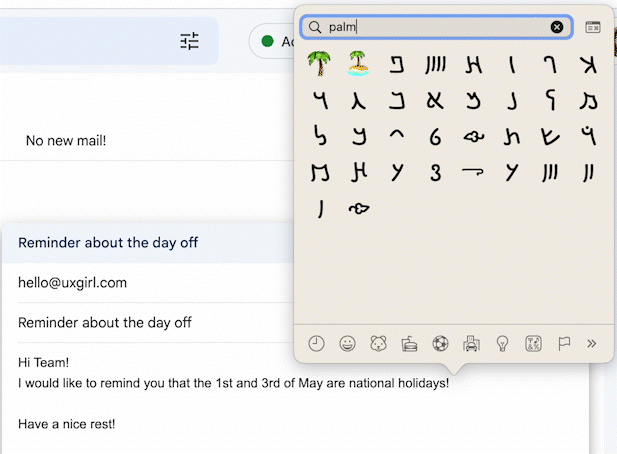
.jpg)