We are thrilled to announce that UX GIRL has been recognized by SuperbCompanies as a leader in three prestigious categories for 2024:
- Top UI/UX Design Agencies in Poland
- Best Creative Agencies in Poland
- Leading Banking Creative Agencies
This remarkable achievement underscores our unwavering commitment to innovation in design and our mission to deliver unparalleled creative solutions.
Our Journey to Excellence
Founded with a vision to craft user-centered designs that inspire and work, UX GIRL has become a trusted partner for clients across diverse industries. From groundbreaking UI/UX designs to impactful creative campaigns, we pride ourselves on combining creativity and functionality to create solutions that resonate with users.
Our talented team of designers and strategists continually push the boundaries of what’s possible. We believe in fostering collaboration and innovation to help businesses succeed in today’s competitive environment.
What This Recognition Means to Us
This accolade is not just a milestone but a testament to the relentless pursuit of excellence by our entire team. It reflects our dedication to exceeding expectations and delivering transformational results for our clients.
We extend our heartfelt thanks to SuperbCompanies for recognizing our efforts. Their rigorous evaluation process and transparent rankings make this honor even more meaningful.
About SuperbCompanies
SuperbCompanies is a renowned platform that identifies and acknowledges outstanding organizations across various sectors. Their dedication to innovation and excellence aligns seamlessly with our core values at UX GIRL. For businesses seeking reliable partners, SuperbCompanies serves as a trusted resource to find top performers.
Looking Ahead
As we celebrate this achievement, we remain motivated to set new benchmarks in design and creativity. Thank you to our clients, team members, and partners for supporting us on this incredible journey. Here’s to shaping the future of design together!





.jpg)
.svg)



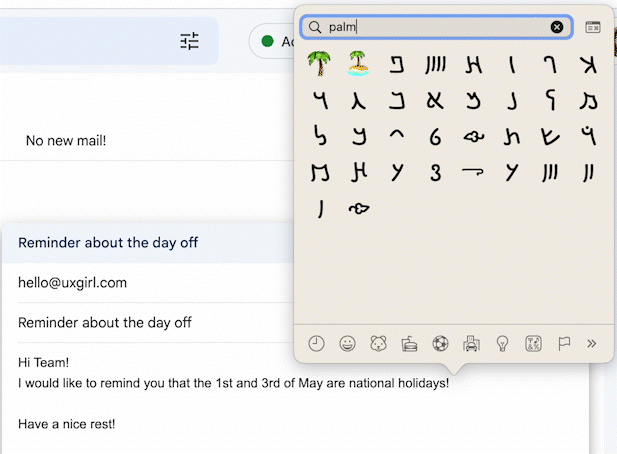
.jpg)

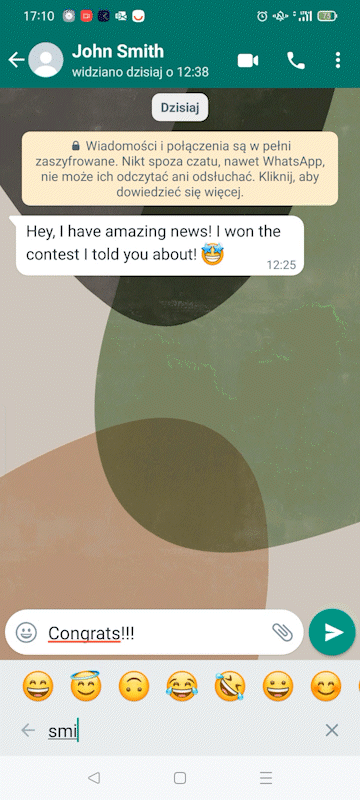
.jpg)








