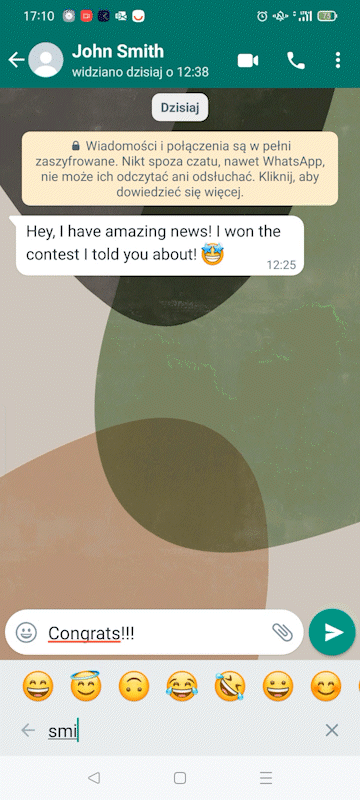We continue our journey through the world of AI tools that, in our opinion, are noteworthy and currently deserve recognition for various reasons. In the first part of the article, we primarily focused on image and vector generation. This time, we're starting with something completely different. Buckle up and let's dive in.
Relume Site Builder
A web application that allows for generating sitemaps and wireframes based on textual prompts. We have tested many similar tools for generating websites, and this one has proven to be the best so far.

We would be lying if we said that the tool generates a website for us from scratch. In reality, the tool is a collection of over 1000 different components compatible with Webflow and Figma, which are arranged and adjusted based on what the user enters as a prompt. Nonetheless, it works well and allows you to quickly create a meaningful website structure.
Main features:
- Generating a fully editable sitemap based on the provided prompt.
- Generating fully editable lo-fi wireframes based on the provided prompt. The tool automatically generates wireframes for different breakpoints, allowing you to see how a particular subpage will look on, for example, a phone. Users can freely modify the prompt and the results, such as removing, rearranging, and editing proposed sections. We can also generate an actual copy.
- Exporting the sitemap and wireframes to Figma, where we can further customize and improve our project, for example, by creating hi-fi wireframes.
- Exporting wireframes directly to Webflow - for free, we get a fully customizable and responsive website, which only needs to be enriched with colors and strictly visual elements.
Does this mean that with a few clicks, we can now create any website? Of course not. Since the tool is based on a large but still limited number of components, the number of possible layouts and types of pages is also somewhat limited. We probably won't achieve anything exceptionally original here, but we will definitely be able to quickly create an interesting landing page, product page, or blog. Predefined components ensure that the results are not a collection of random shapes and scribbles but a coherent and professionally-looking structure.
At the moment, in our opinion, one of the most interesting solutions of this type on the market.
Cost
From $38 per month for all features and maximally 3 projects. Free for 1 project and limited number of components.
Runway
The next impressive project is a set of tools from Runway. Runway is a company focused on AI research and implementing AI solutions to improve the work of both individual creators and global brands.
As they describe themselves, Runway aims to help tell stories and believes that the best way to predict the future is to invent it.

The company has been recognized multiple times and has partnered with other tech giants. As a result, it stands out with the ability to integrate with various tools and platforms, making collaboration and project sharing easier. The number and range of solutions offered are truly impressive, and this directly translates into the fact that almost anyone can find something suitable for their needs.
It's impossible to describe everything that Runway offers here, but below we've described a few of the most interesting tools in our opinion:
- Erase Things from Videos - remove anyone or anything from any video with a simple brush stroke
- Slow Mo Any Video - turn any video into super slow-mo footage. Regardless of frame rate
- Make Images Move - string together a sequence of images into an animated video
- Generate Videos - generate videos using text, images or video clips
- Motion Brush - a unique interface that allows you to direct specific movements across your generation with a simple brush stroke
- Transcript - transcript any video to text
- Clean Audio - instantly remove unwanted noise
- 3D Texture - generate 3D textures using text prompts
- Train Custom Models - train your own custom AI model on specific subjects and styles.
And this is just a glimpse of what Runway is capable of. In addition, they offer all the classics like image generation, background removal, image expansion functions, and more.
Cost
From $15 per user, per month. Free option for individuals - has many limitations.
TinyWow
TinyWow is our recent discovery. In short, it's a website that offers a plethora of various tools to streamline small tasks. Not all functionalities are AI-based, but they can all be quite useful. The tools include various file compressors and editors, background removal, video file transcription, generation of visual and text content, audio file processing, and much more.

What is perhaps the most important and what prompted us to include TinyWOW in this list is its price... everything is completely free and available without any limitations!
TinyWow can serve as your little assistant for special tasks. There have surely been times when you needed something simple like removing a background, converting a file, denoising an audio recording, or editing a PDF. Now, TinyWOW offers all of these features. All we can say is... WOW! 😀
Cost
Free.
Vectorizer.AI
There's not much to say about this next tool. Its functionality is quite straightforward – it converts images into vectors. You can upload a JPEG, PNG, or GIF (bitmap) file, and with a single click, you'll receive an SVG file.
After testing it, we can confidently say that this tool performs its task excellently and can easily compete with Adobe's vectorization option, sometimes even surpassing it by providing better results.
Furthermore, the tool also offers an API.
Currently, the tool is completely free as it's in the Beta version. Later on, the price will depend on the package of credits you purchase, where one credit equals one photo that you can vectorize.
Cost
Free in Beta. Later from $9.99 for 50 credits.
Neurons
Finally, something for marketers. Of course, by saying that this tool is only for marketers, I'm simplifying things significantly. In short, it's about a solution that helps us better understand human behavior and supports us in creating effective ads, marketing campaigns, or product pages.

Neurons offers several interesting features and use cases, but we will focus here on a solution called Predict. It is forecasting using AI algorithms, which allows for the assessment and determination of the effectiveness of our content. By content, we mean, for example, images, web pages, product packaging, social media campaigns, etc.
We can, for example, upload an image, and the algorithm will analyze it in terms of how it will resonate with potential viewers, where their gaze will be directed, the likelihood of them clicking on a specific button, etc. In other words, the tool will allow us to better prepare content and ultimately help ensure that what we create yields the desired results in terms of the number of clicks or simply conversion growth.
Cost
The website does not provide pricing information. You need to schedule a free demo to get access and purchase the specific solution. There is no free version or trial available.
These are all the tools we wanted to present and recommend to you in this part of the article. If you haven't read the first part yet, we highly encourage you to take a look. In total, across both parts, we've covered 10 tools. We are aware that we have not exhausted the topic and there are many more noteworthy AI solutions for working with images or video on the market.
You can easily add Figma plugins to this list (e.g. what Diagram offers) or solutions for creating animations, but what we have chosen at the moment, in our opinion, is already at such a level that we can use it for commercial tasks. The remaining tools are often just interesting toys. However, we don't hide the fact that what is a cool toy today may be the talk of the tech world in a month or two. So stay tuned and remember that these are still just tools. How we use them and whether they actually benefit us depends entirely on us. Fortunately, for now, the most powerful tool is still the human brain.





.jpg)
.svg)


.jpg)

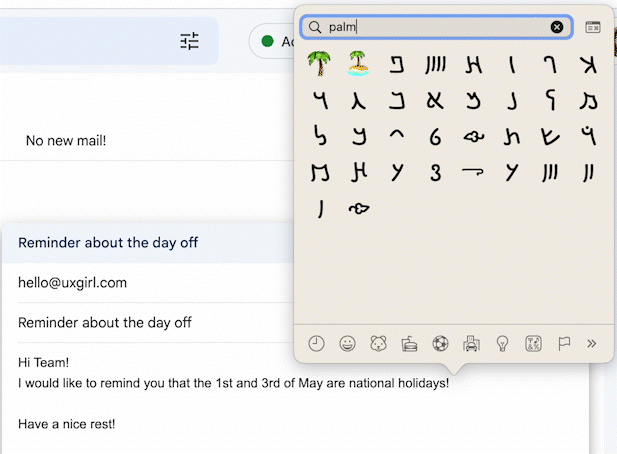
.jpg)