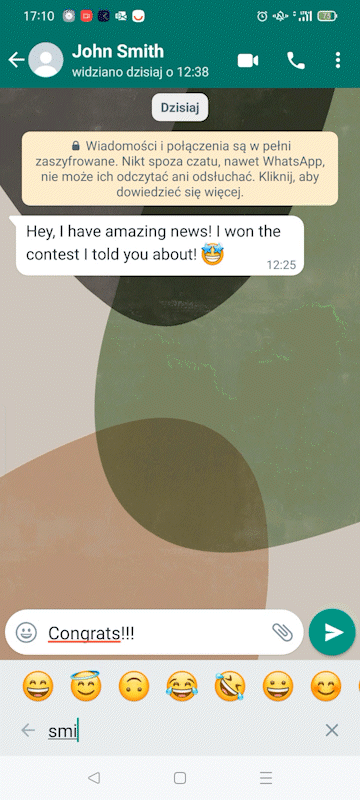In a world where every sprint is a race and every pixel matters, the idea of artificial intelligence stepping in to support UX work is no longer theoretical. Zeplin -long trusted by product teams for streamlining design-to-dev handoffs - is entering new territory with its latest feature: AI Design Review.
But is it a true productivity boost or just another buzzword?
At UX GIRL, we took a deep dive into how this feature works, who benefits from it, and whether it's ready for real-world product workflows.
What Is Zeplin’s AI Design Review?
Zeplin’s AI Design Review uses a combination of large language models (LLMs) and visual analysis algorithms to automatically evaluate design screens uploaded to the platform. With one click, the tool can assess:
- Adherence to UI/UX best practices (contrast, visual hierarchy, spacing),
- Alignment with your design system,
- Text readability,
- Accessibility issues,
- Element alignment and padding.
The result? Designers and teams receive instant feedback before development even starts - saving time, reducing rework, and improving consistency.
Note: The feature is currently in Beta and available for Team and Organization plans
How It Works in a Real Sprint
Let’s say a designer finalizes a set of screens. Normally, they’d hand it over to the team for manual review, often leading to rounds of feedback, corrections, and delays.
With AI Review, here’s how it looks:
- The designer uploads the file to Zeplin.
- They trigger AI Design Review, which instantly scans layout, color, type, spacing, and accessibility.
- The AI suggests corrections like:
- “Low contrast between button and background.”
- “Heading typography breaks consistency with subheaders.”
- The designer adjusts accordingly.
- PMs and developers receive a cleaner, more polished file with fewer errors.
Zeplin claims the feature can reduce design-related issues passed to development by up to 30%
Why Product Teams Should Care
For Product Owners, Project Managers, and CTOs, AI Design Review can:
- Accelerate iteration cycles by catching issues early,
- Improve design consistency across large or fast-changing UI systems,
- Help non-designers (like PMs) understand design quality without relying solely on design reviews.
Future updates will allow teams to customize review rules based on internal design systems, making the tool even more relevant for enterprise environments.
Limitations to Watch Out For
Despite its promise, Zeplin’s AI Review isn’t a silver bullet - and it shouldn’t be treated as one. Key caveats include:
- Lack of design intent: The AI can't understand why a designer made a specific decision.
- No user context: It doesn’t analyze user goals, flows, or emotions behind the interface.
- No support for non-English reviews (as of now).
- Risk of over-automation: Teams may over-rely on AI and deliver “technically correct but uninspired” UI.
This makes it a great supporting tool, but not a replacement for thoughtful human review.
How to Integrate It Into Your Workflow
To make the most of AI Design Review, we recommend the following integration model:
- Designer finishes a screen and uploads it to Zeplin.
- AI Review is triggered, and suggestions are considered.
- Project Manager reviews AI feedback before sprint planning or handoff.
- Developers get cleaner, AI-reviewed designs, reducing back-and-forth and rework.
This model works best when combined with traditional team review sessions and design QA.
Is It Worth It? Our Verdict
If your team:
- Moves fast (Agile, CI/CD),
- Uses a design system,
- Delivers at scale or across multiple platforms,
...then AI Design Review can help reduce errors, align expectations, and deliver better experiences faster.
Smaller teams may find it a "nice to have," but even then - testing it in one sprint can offer real insights.
Conclusion: So, Should You Use It?
Zeplin’s AI Design Review isn’t about replacing designers - it’s about giving them better tools to work smarter. It acts as a second pair of eyes, offering clear, structured feedback before handoff.
At UX GIRL, we help teams like yours build processes that combine AI-powered tools with UX strategy, research, and design expertise. If you’re curious about bringing AI into your workflow, let’s talk - we’ll show you how to make it work without losing the human touch.


.jpg)



.svg)
.jpg)
.jpg)



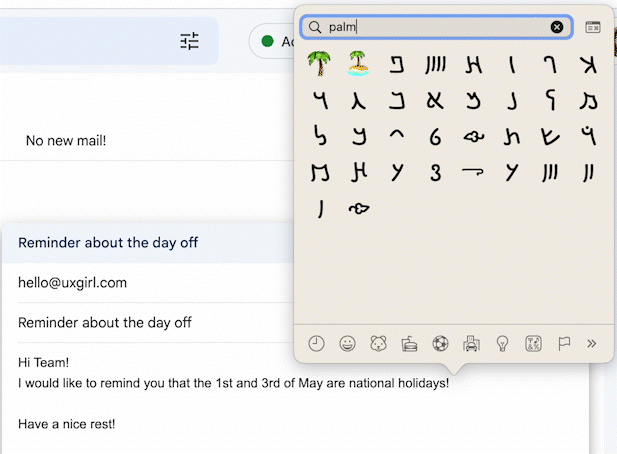
.jpg)